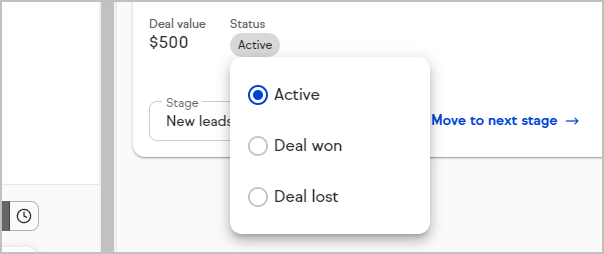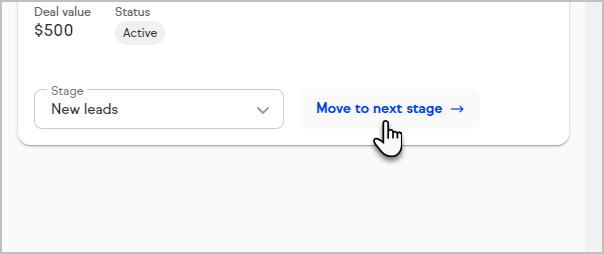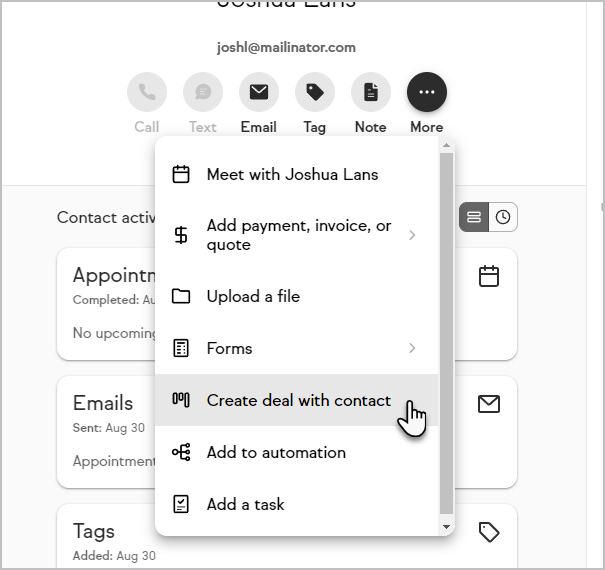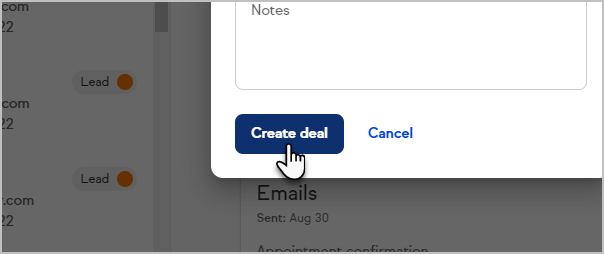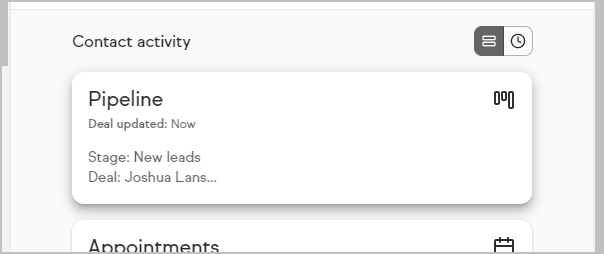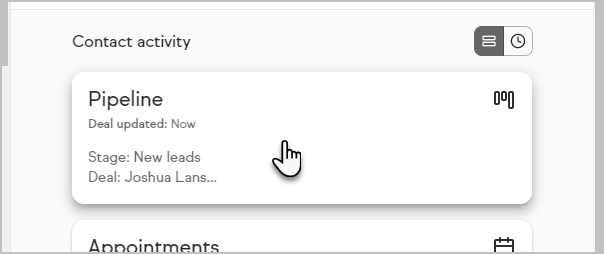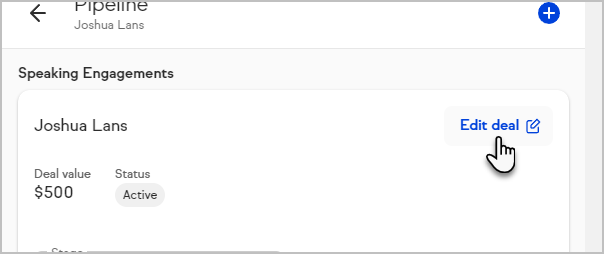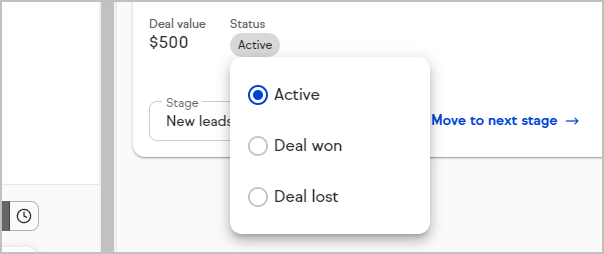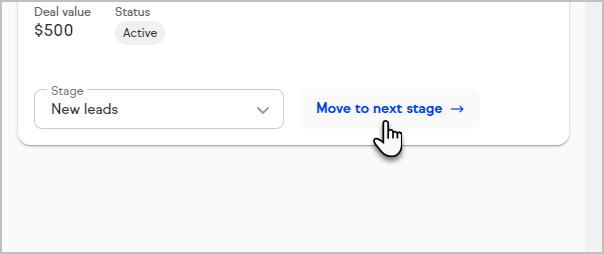Work more efficiently by creating a deal while viewing a contact. You can also view and edit the deal on the contact record instead of moving back to the Sales Pipeline page.
Create a new deal
- While viewing the contact record, click the More option and select Create deal with contact
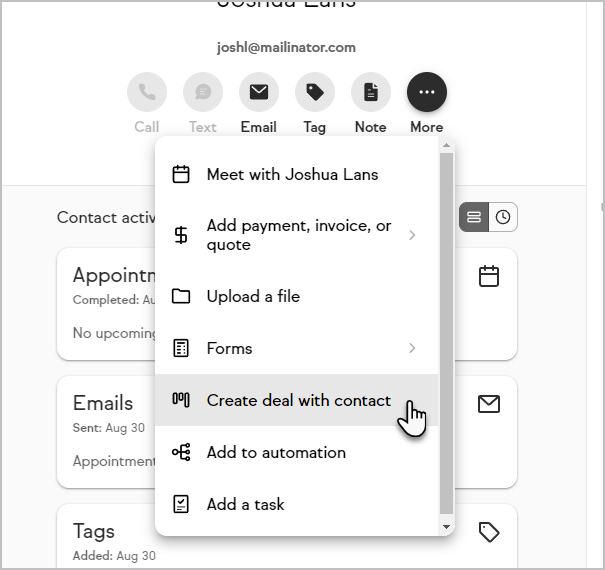
- Add the deal information and click the Create deal button
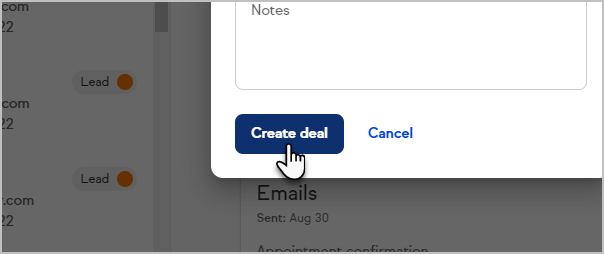
- The deal is now present in the contact activity panel
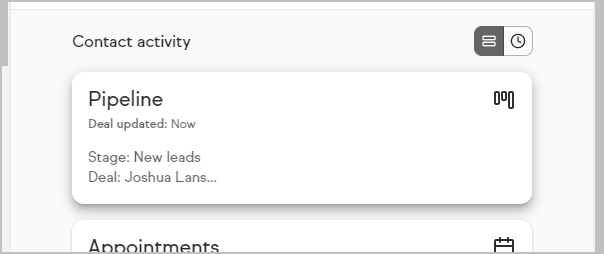
View or edit a deal while viewing a contact
- While viewing the contact record, click on the deal in the Contact activity panel
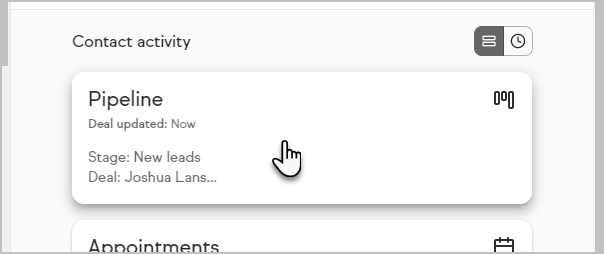
- Click Edit deal to make any changes
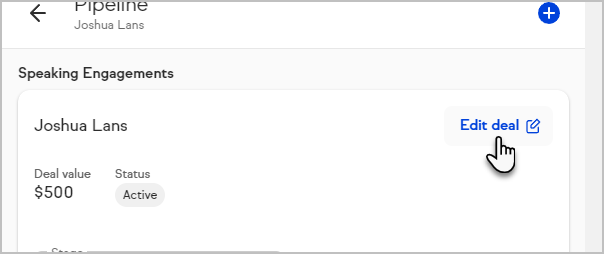
- Or quickly change the status or stage of the deal