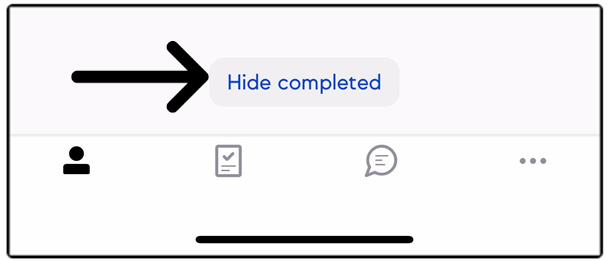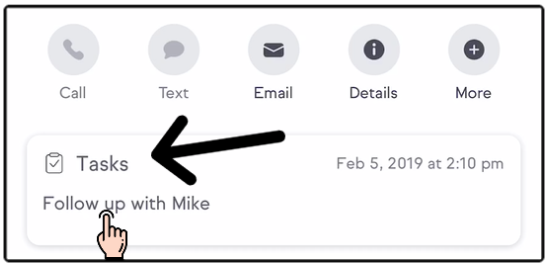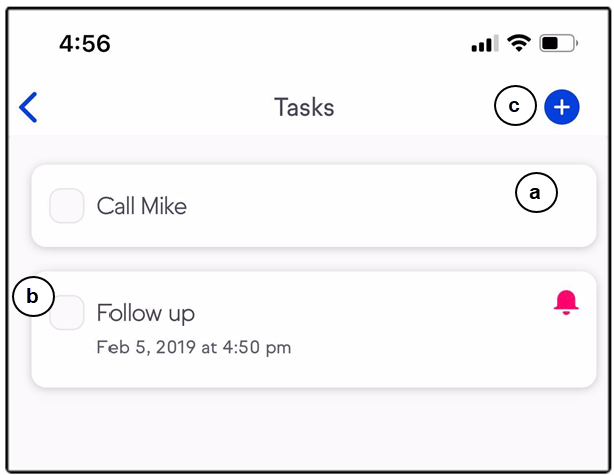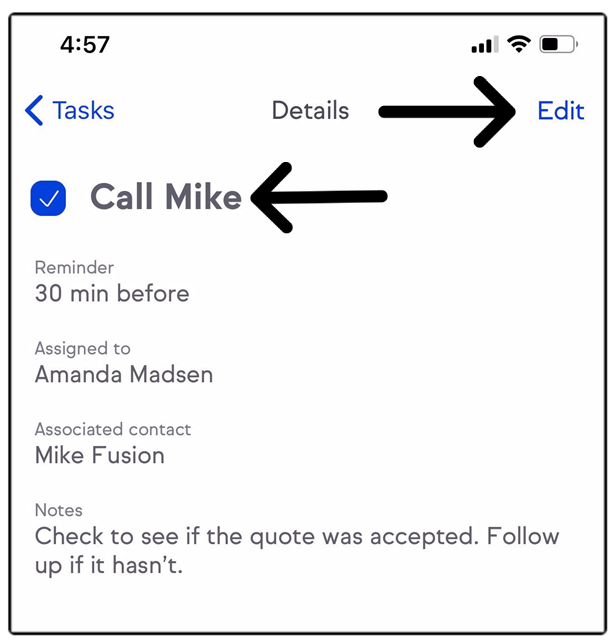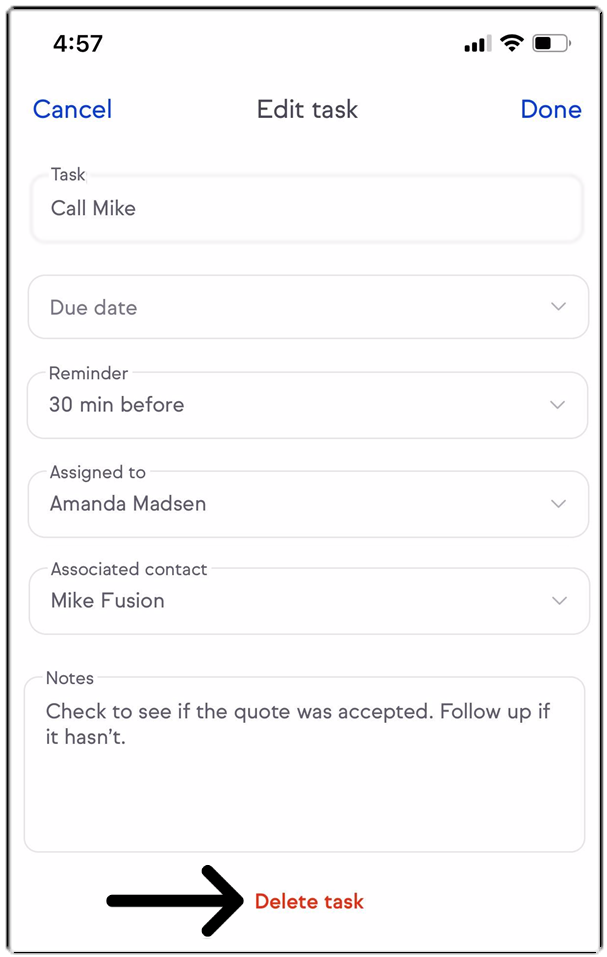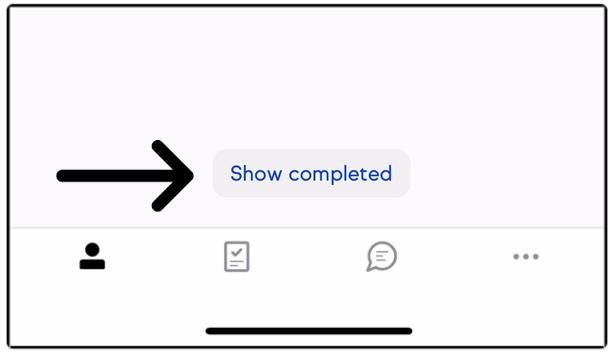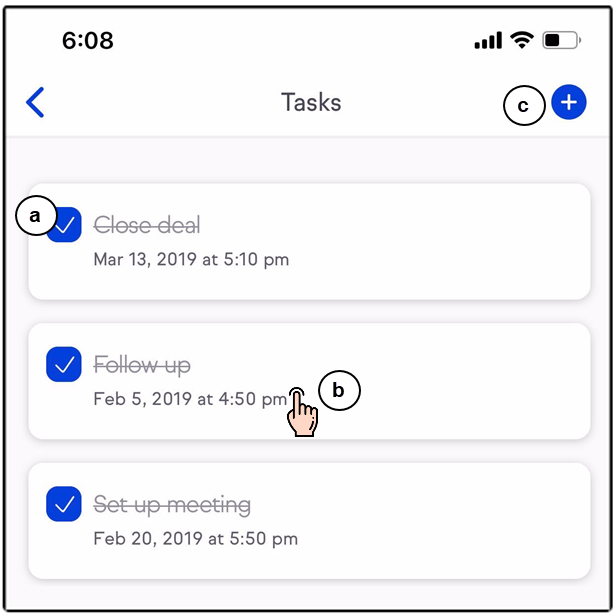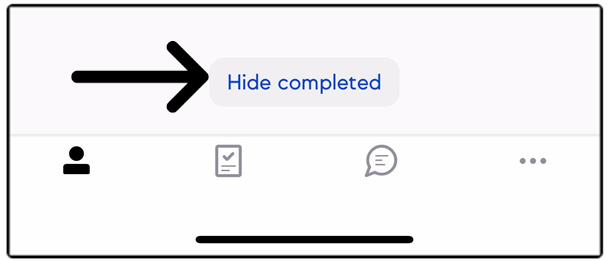Install Keap Mobile to your iOS or Android device
Task activity
- Once a Task is created for a contact, tap on the Tasks Activity card to see uncompleted tasks for that contact
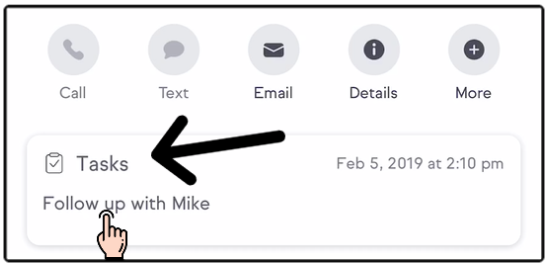
- Click the Task card to edit or delete
- Click the box to complete the task
- Click + to add another Task
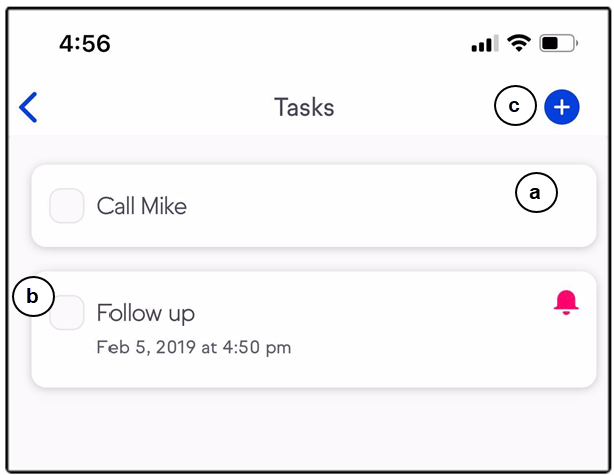
- Click the Task card to edit or delete
View completed task details or edit task
Edit your task or delete
Pro-Tip! Tasks with a Due date will display a bell. Tap the bell to add a reminder time or remove any set reminders.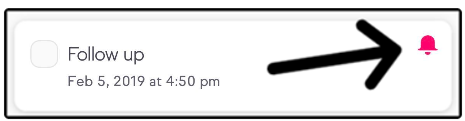
Completed tasks view
- Click Show completed to view completed tasks
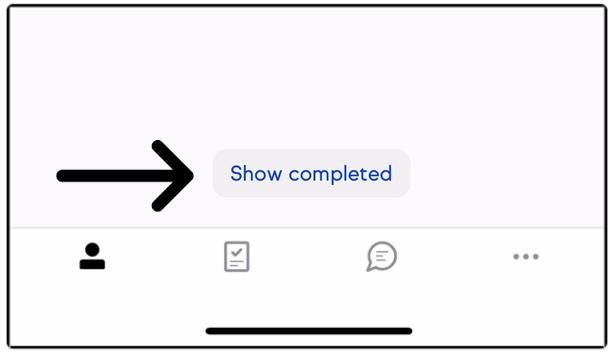
- Uncheck box to reactive the task
- Click Task card to view details
- Add another task by clicking +
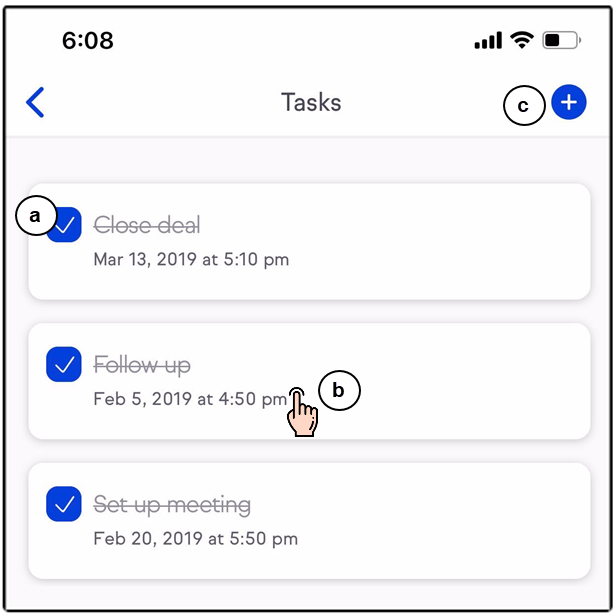
- Uncheck box to reactive the task
- Click Hide completed to return to the Task activity