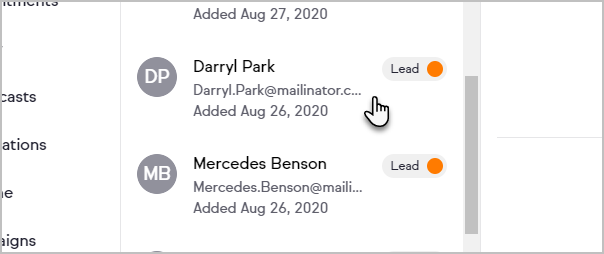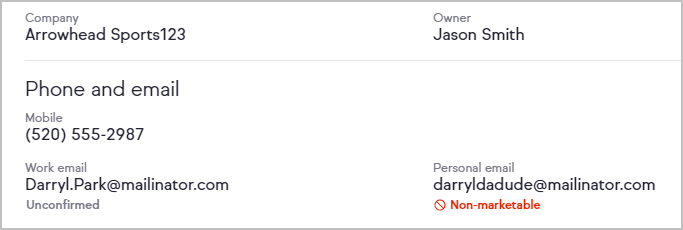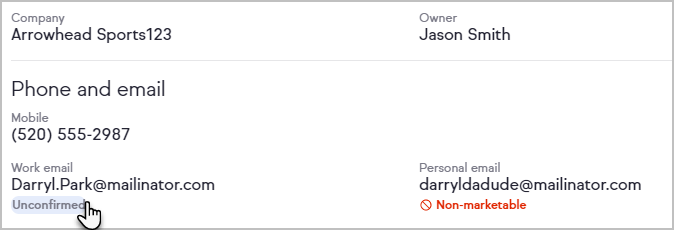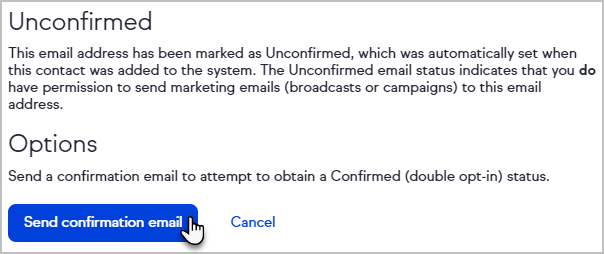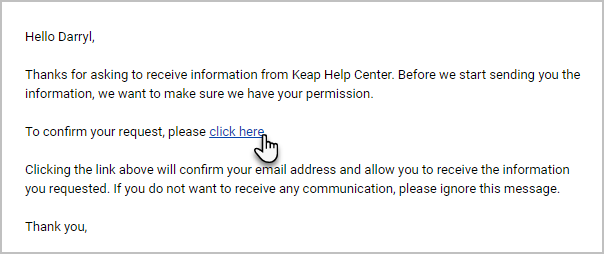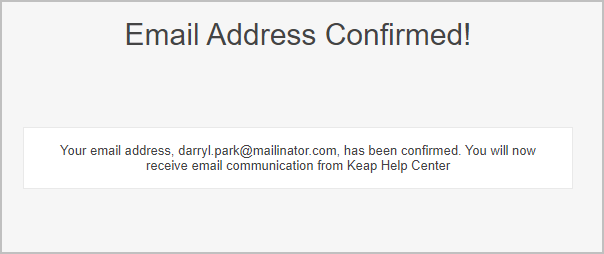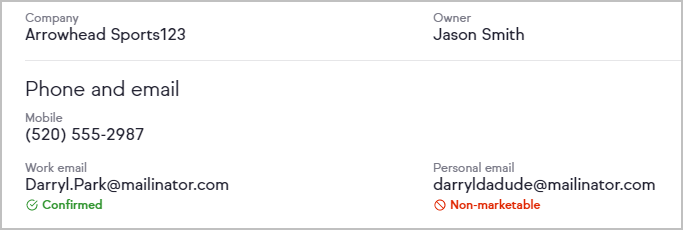It is important to be aware of your contact's email marketability status. Sending to unengaged contacts can negatively impact the delivery of email to engaged contacts who want to receive your email.
Keap includes tools to help you re-engage these contacts on a contact record. Keap Pro and Infusionsoft customers can also use the email engagement report. All of Keap's email statuses are detailed in this article.
View a contact's email marketability status
- Navigate to the contact
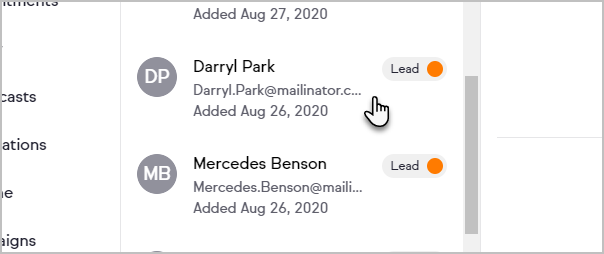
- The marketability status for each address will be listed beneath the email
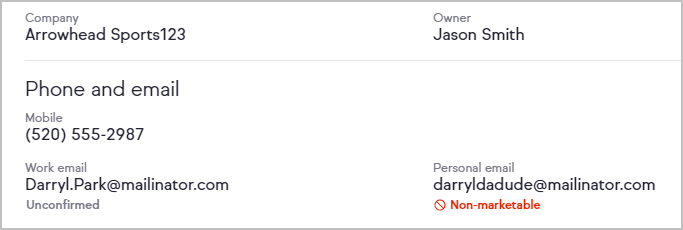
Send a confirmation email
Confirming an email address is a manual process. It involves your contact telling their email provider that they want to receive marketing emails from you by clicking a confirmation link in an email. This can help your emails avoid spam folders and rejections not only for confirmed contacts, but also all of your contacts by decreasing the amount of unengaged contacts you are sending emails to.
You are able to send a confirmation email to contacts who have any of the following statuses:
- Unengaged Marketable
- Unengaged Non-marketable
- Non-marketable
- Unconfirmed
To send a confirmation email to an individual contact:
- Follow the steps to view the contact's email deliverability status
- Click the email deliverability status for the email you want to send a confirmation email to
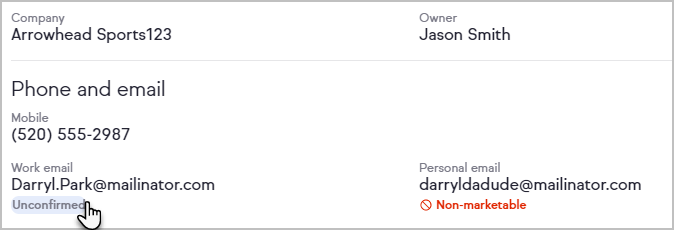
- Click Send confirmation email
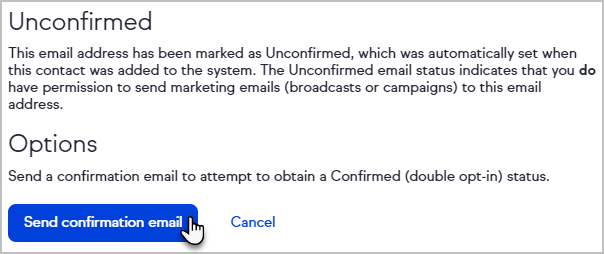
- Your contact will receive an email asking them to click a link to confirm their email address
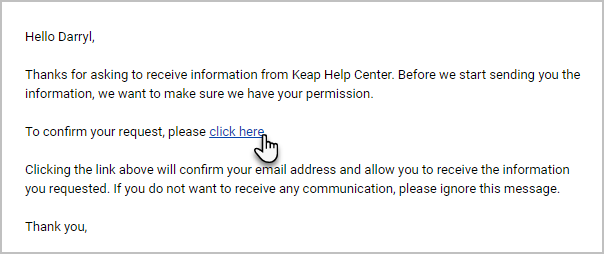
- After clicking the link, your contact will see this confirmation page
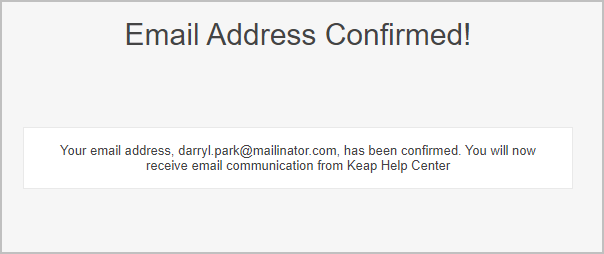
- The contact's email marketability status will be updated to confirmed in the contact details
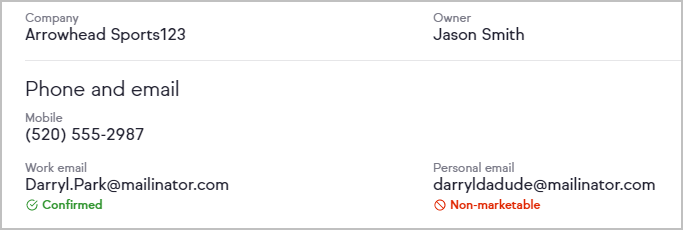
FAQs
Do all of a contact's email addresses have an individual email deliverability status?
Yes.
Why can I only send confirmation emails to Unengaged Marketable, Unengaged Non-marketable, Non-marketable and Unconfirmed email addresses?
Emails with one of these four statuses are the only ones which can accept marketing with a confirmation email. This process would not be successful for addresses with another email status.
Can I personalize the confirmation email that is sent?
No, all contacts will receive the standard confirmation email shown in this article.
Can I preview the confirmation email that is sent?
To preview the email, add yourself as a contact and send the confirmation email.
Who is the email sent from?
The confirmation email will have the signature of the Keap user who clicked the Send confirmation email button.