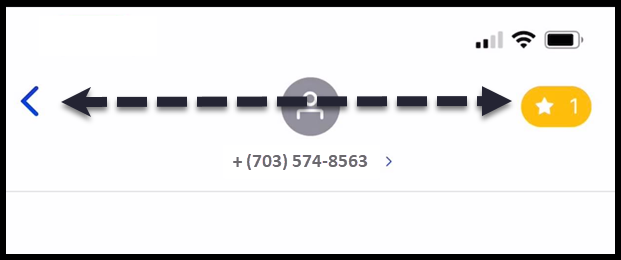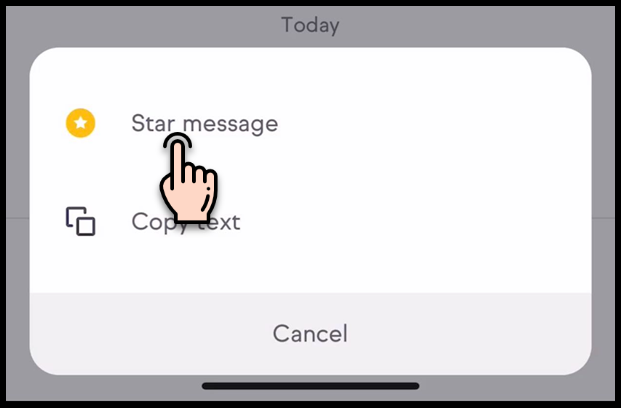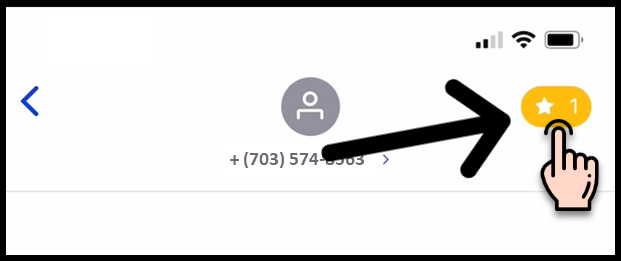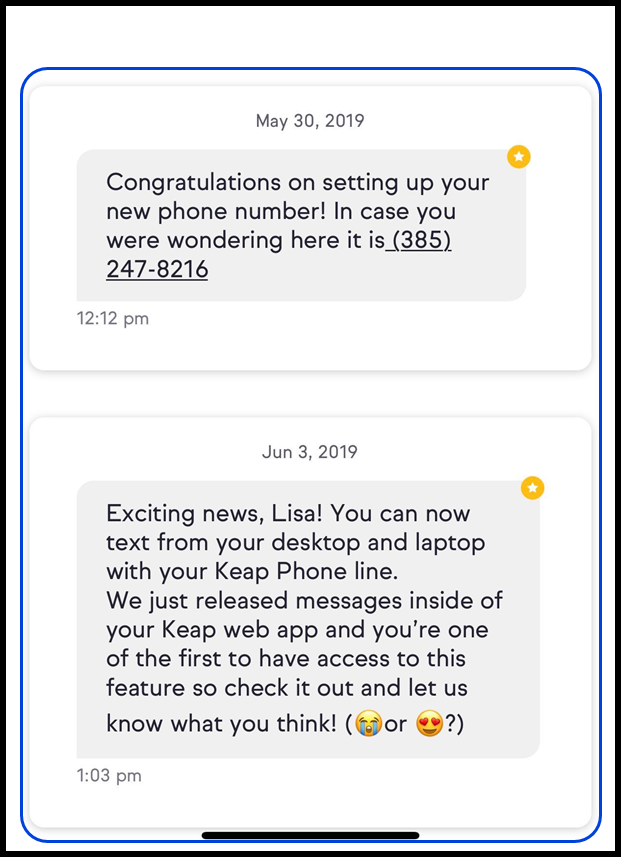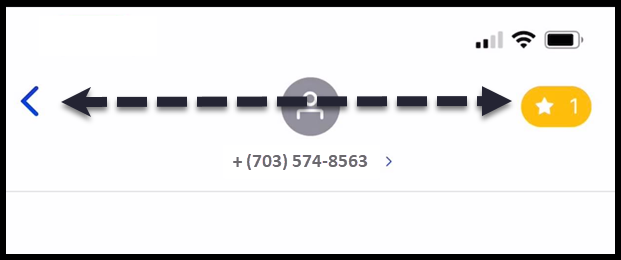Starring Keap Business Line messages let you save or bookmark specific messages in a conversation so that you can find it easily in the future.
Starring messages
- Tap on the message you would like to star
- Tap Star message
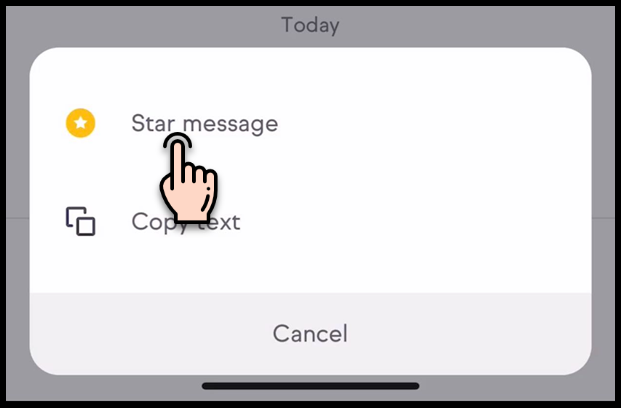
Viewing starred messages
- Tap on the starred icon at the top right
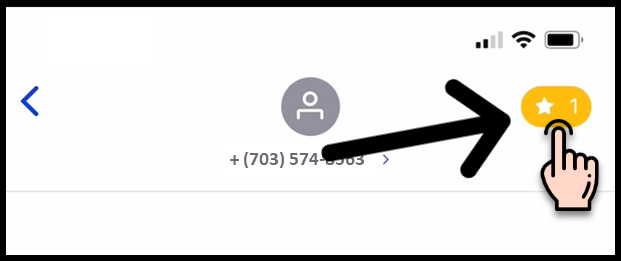
- There you'll see all of your starred messages
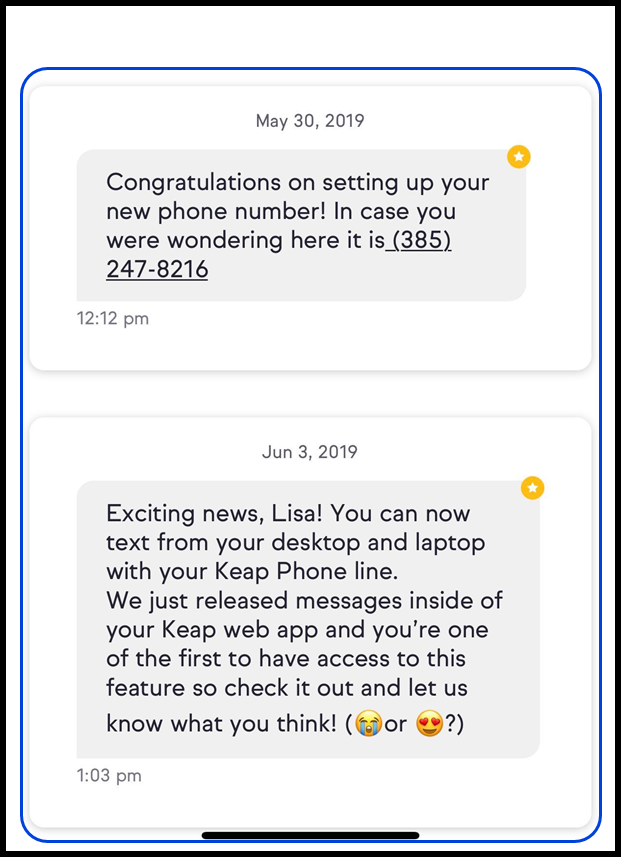
- You can leave this view when you tap on the star icon on the top right or tap on the back button