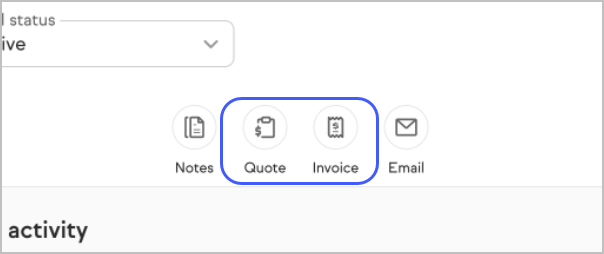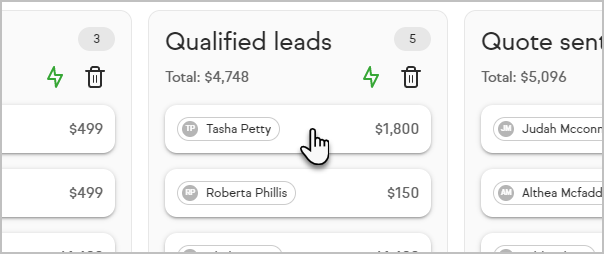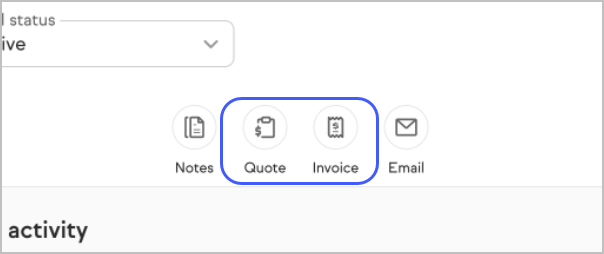Pro-Tips!
- The activity feed in the deal card will update based on the invoice or quote being created and sent.
- The quote or invoice will be assigned to the primary contact on the deal by default. You can change the assigned contact within the quote or in the invoice.
- Navigate to your sales pipeline
- Click on a deal
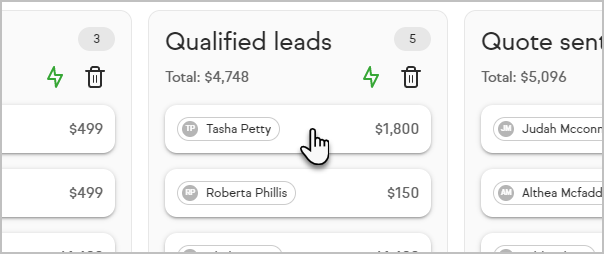
- Note the option to create a quote or invoice