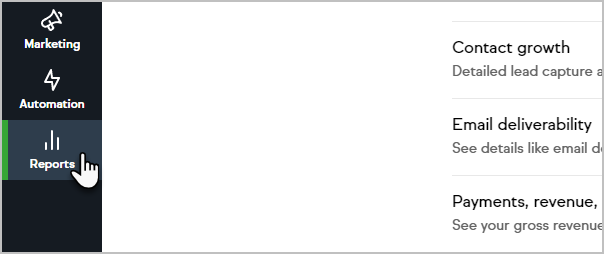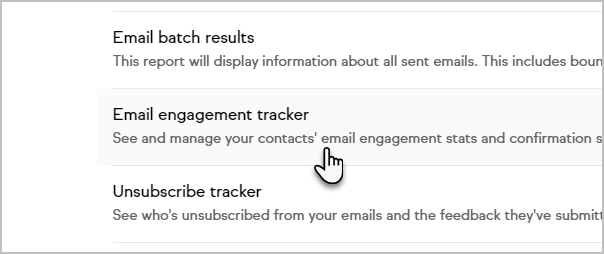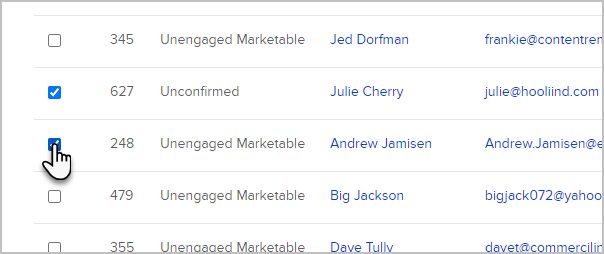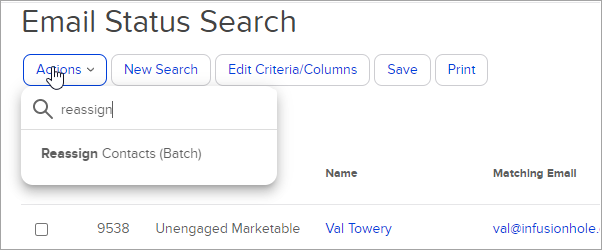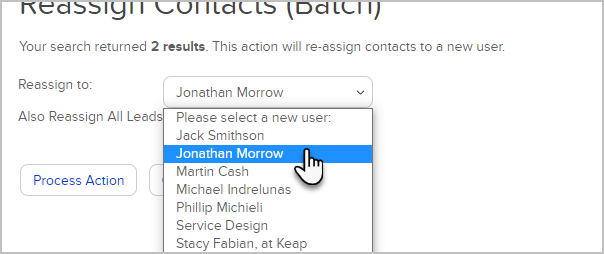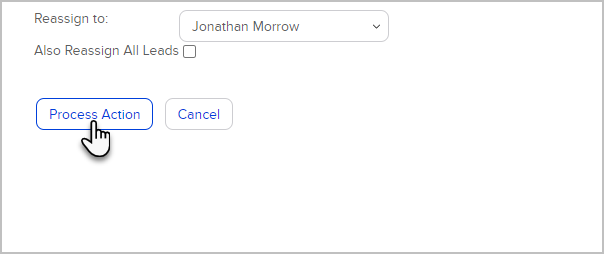Please note that the method described below is considered a "work-around" as currently, there is no other way to accomplish this directly.
- Click on Reports in the left-hand menu
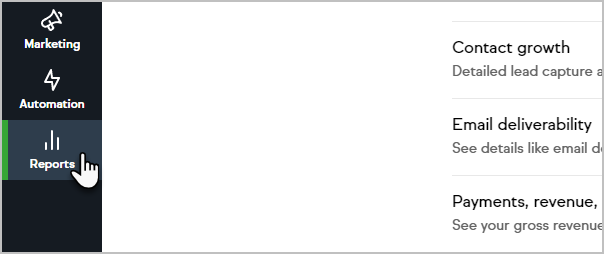
- Click on the Email engagement tracker report
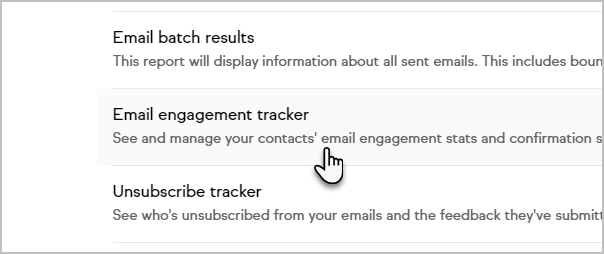
- From here, you can select the contacts that you would like to reassign by checking the boxes next to their name
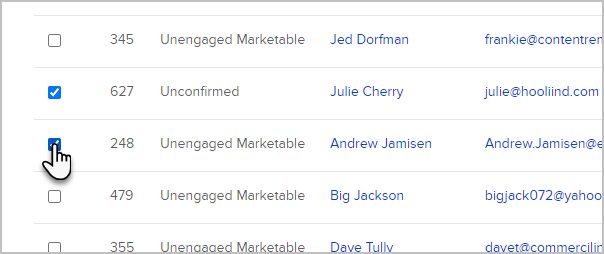
- Now, click the Actions button and choose, Reassign contacts (batch)
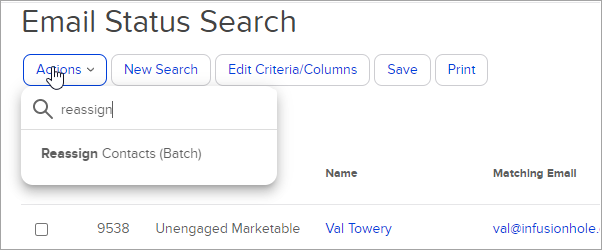
- Choose the owner you would like to assign these contacts to from the drop-down
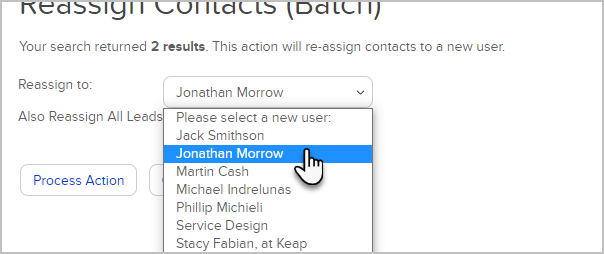
- Click Process Action
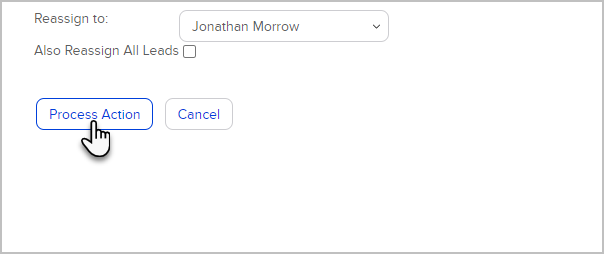
- Wait a few seconds and the page will update, letting you know the process is complete