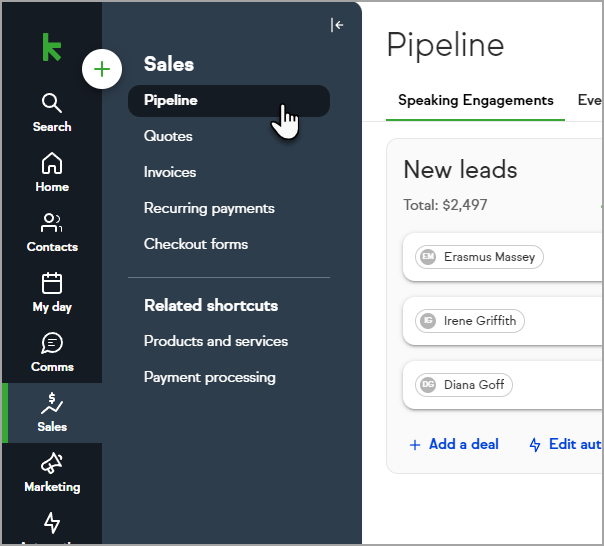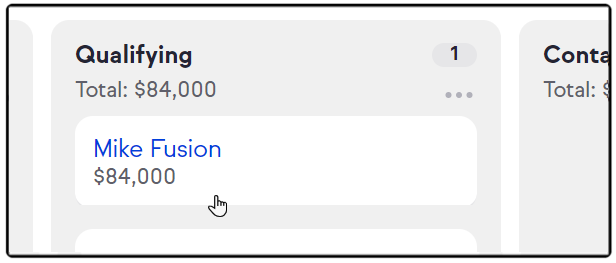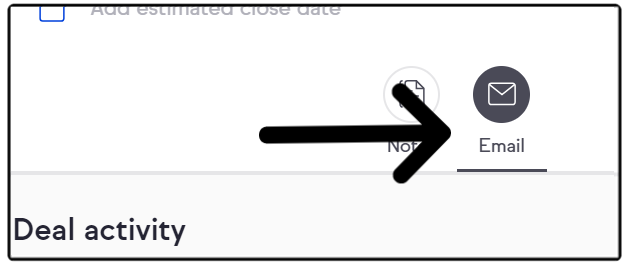Send customized emails from deal cards within your Pipeline. With full rich text editing capabilities, you can add bullet points, change font sizes, link to URLs, and more!
Add a new Pipeline
- Click Sales > Pipeline from the left side navigation
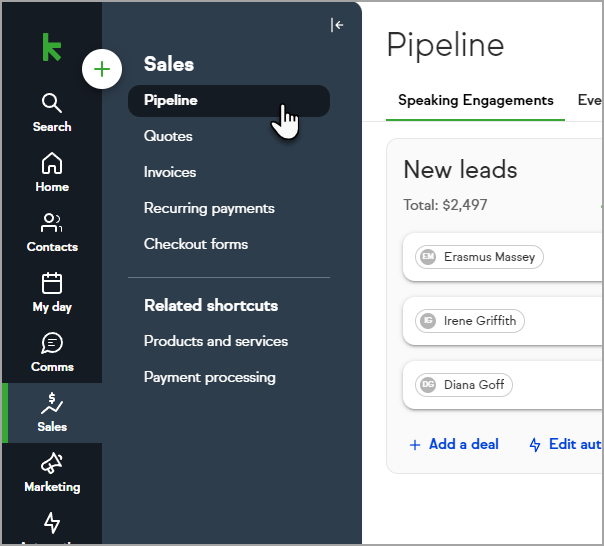
- Click any Deal card
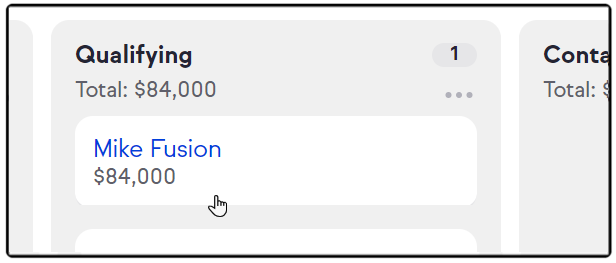
- On the deal card, click the email icon
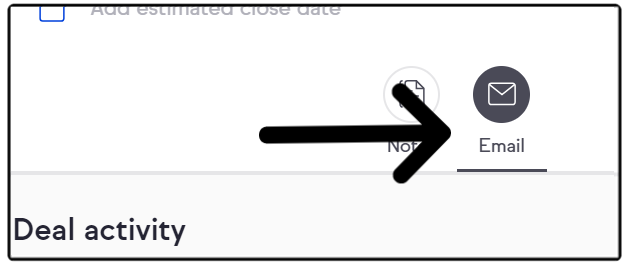
Available Features:
- Subject
- Subject Preview line
- Content
- Subject Line
- Preview Line
- Bold Font
- Italic Font
- Underline Font
- Strikethrough Font
- Sans Serif Font
- Serif Font
- Monospace Font
- Small Font
- Normal Font
- Large Font
- Huge Font
- Numbered List
- Bulleted List
- Left Justify
- Center Justify
- Right Justify
- Strip Formatting
- URL Link
- Signature block
Note: Attachments cannot be added to deal emails.