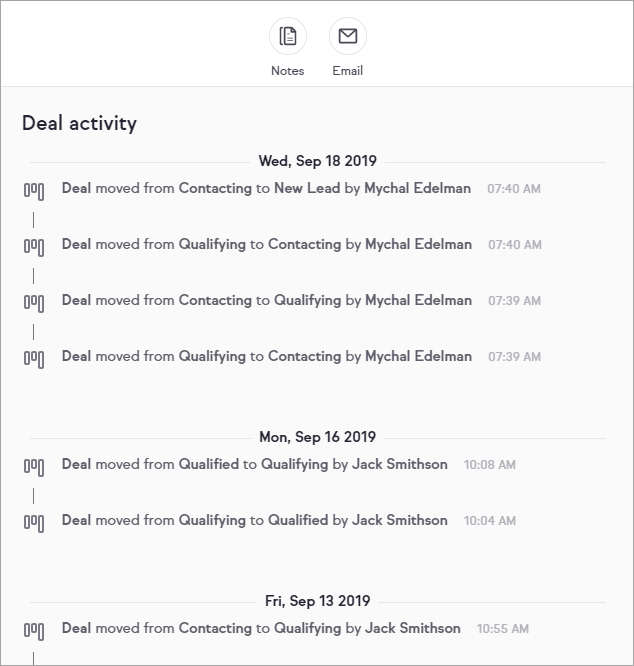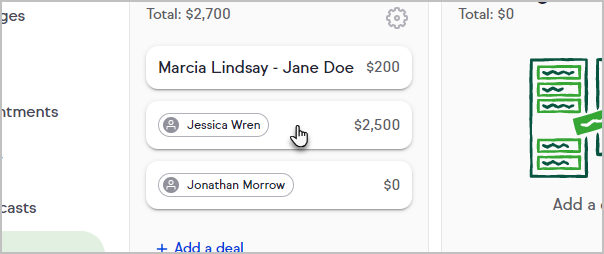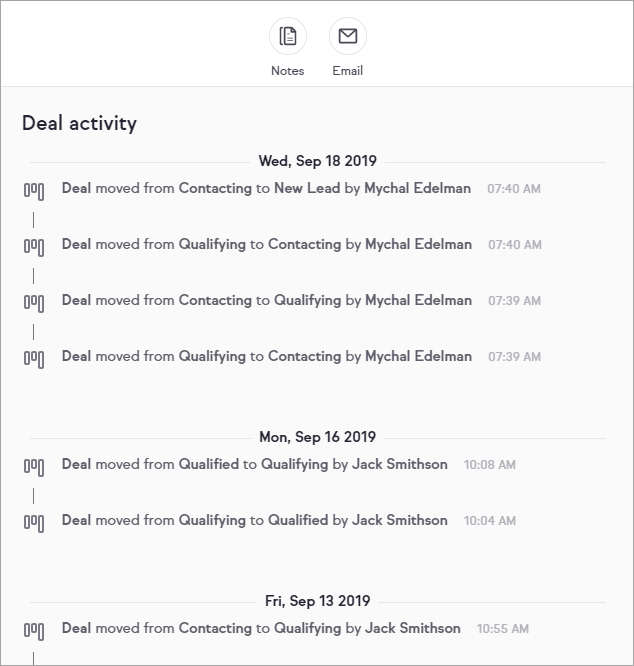Each time to you move a deal to a different stage, the Deal activity feed will make a record of the event with a date and timestamp.
To see the Deal activity, simply open any Deal card (either by going to a contact record or going directly to your Pipeline) and note the bottom section titled, Deal activity.
- Open a Deal card
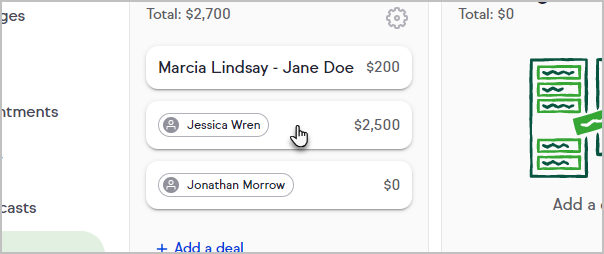
- Note the Deal activity feed at the bottom