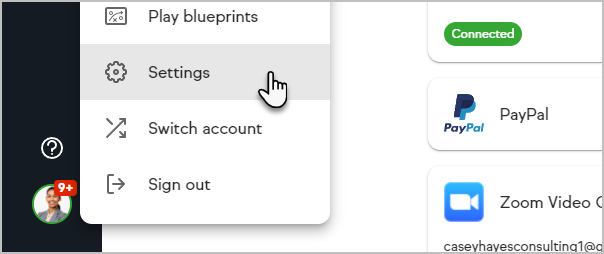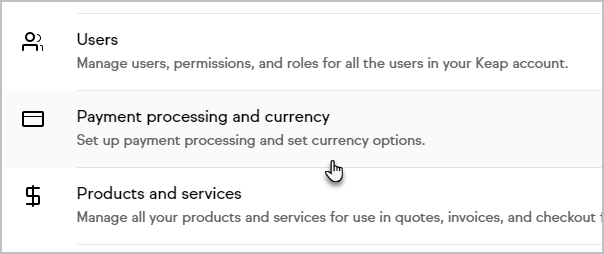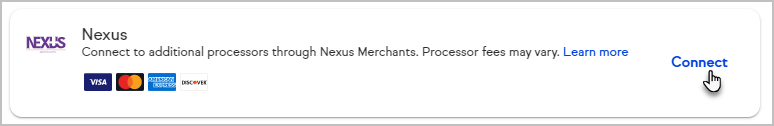Nexus Merchants provides a bridge with popular merchant accounts such as Braintree and Network Merchants (NMI). When you connect your account with the Nexus Merchants merchant gateway, you can use it to process invoices, recurring payments, and checkout form transactions.
Additionally, Nexus Merchants allows you to continue using merchant accounts that are no longer directly supported by Keap.
Once you have set up your Nexus Merchant account and added your processor keys to the system, you will need to integrate it with the Keap.
Processors supported by Nexus Merchants
- Stripe
- Beanstream
- USA ePay
- DPS
- SagePay
- Easy Pay Direct
- Cart Connect
- World Pay
- Moneris
- Network Merchants (NMI)
- First Data
Set up Nexus Merchants integration
- Click on your avatar and choose Settings
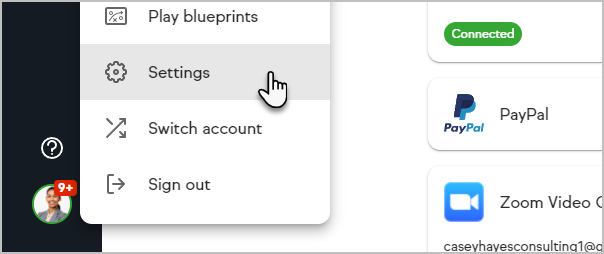
- Click on Payment Types
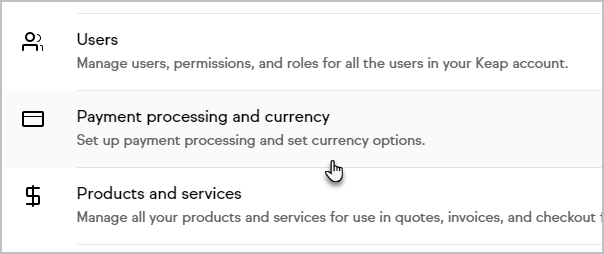
- Click Connect on the Nexus Merchants card
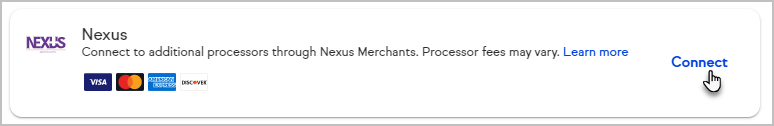
- Fill in the following Nexus merchant account information
- Name: The name should be short and descriptive. It is used to identify this merchant account in various lists throughout Keap (e.g. Nexus Merchants)
- Username: This is the username used to access your Nexus Merchants account
- Password: This is the password used to access your Nexus Merchants account
- Click Save