This article reviews the in’s and out’s of Appointments. Learn about all the possibilities and time management you can achieve with one simple tool.
On a contact record, when viewing the Appointments activity card, or the accompanying side panel, only appointments from the last 60 days and upcoming 60 days will be shown. Anything older or further out will not be visible on the contact record.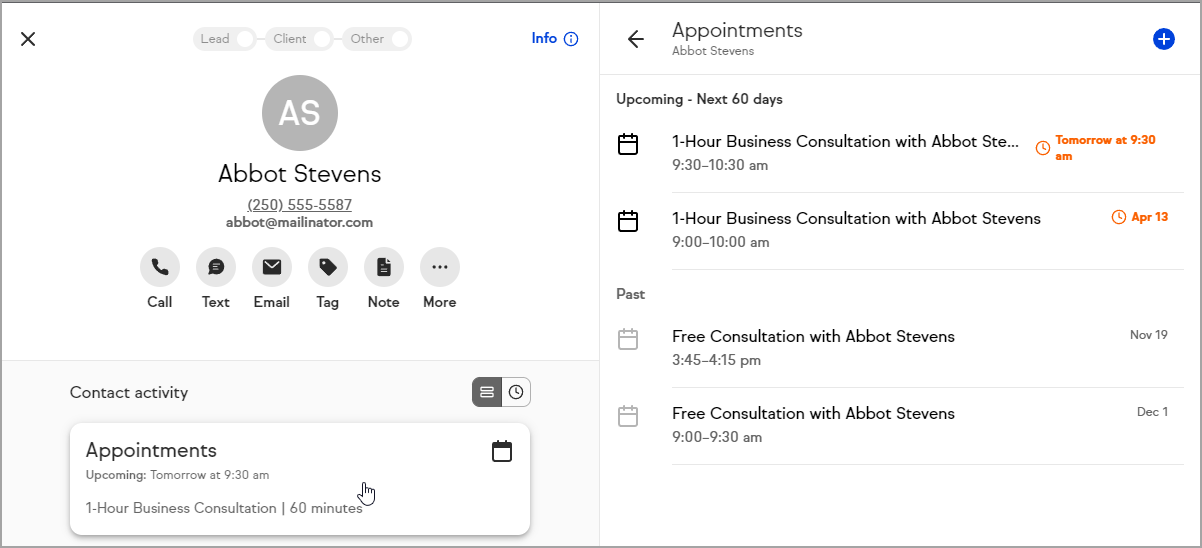
However, they are visible from the calendar on the Appointments page. The calendar shows Appointments indefinitely into the past and the future.
Booking page links
How is the booking page link determined?
Your appointment booking link is created once you set up your URL. It uses the following format:
http://domain/userName/appointmentTitle
For example, if your name is John Doe and you’ve created a booking page link for a “consultation”, your URL would be: http://letsmeet.io/johndoe/consultation
The domain will always be letsmeet.io
Are all web browsers supported for appointment booking?
No. While you can use Internet Explorer and Edge to interact with the web app to connect your calendar, set your availability, etc., these browsers are not supported for your clients to schedule an appointment. In other words, if you send your client a link and they’re using either Internet Explorer or Edge, they won’t be able to use your link.
What happens to the booking page link when two people have the same username?
If your name is John Doe and you’re the first to set up your booking page link, and another person named John Doe sets up a page after you, a numeral will be added to their URL.
For example:
URL for you (First John Doe): http://letsmeet.io/johndoe/appointmentName
URL for Second John Doe: http://letsmeet.io/johndoe1/appointmentName
For each additional John Doe that creates an appointment link, the next numeral will be added to the end of the username (johndoe1, johndoe2, etc.)
Where can I share my booking page link?
Currently, you can share your booking page link via email and on your website.
For your email:
If you send an invite from the booking page settings, the link is automatically included in the suggested email copy. To include the link in any email sent from outside of the native Appointments feature, simply copy your link and paste it into the body of your email.
For your website:
Once you’ve added a button to a page on your site, simply paste in your URL to drive your clients to your booking page.
Is it possible to automate sending out my booking page link?
Yes. At the end of a setup flow, you’ll get a URL for your appointment type that you set up and you can add that to any email for clients to be able to book appointments from.
Can I manually add an appointment or do I have to do it through a booking page link?
Yes, you can manually add an appointment. You can open your booking page link and fill in the information based on your client’s preferences. Be sure to validate their email address is correct so they receive all confirmation and follow-up messages related to your appointment.
If I switch to Keap from Max Classic, will I see my existing appointments?
No. Because Appointments isn’t available in Max Classic, your data won’t carry over. You’ll need to manually add any appointments you’ve created and are used to seeing under the My Day feature.
Can you send an appointment request to someone who is not a contact? Would that set them up as a contact?
Yes. Once your contact completes the request they’ll be added to your account as a new contact. Keap will also check your existing contacts to avoid any contact duplication.
Can anyone share my booking page link?
Yes. Your link can be shared without limitations. For example, if an existing client wants to refer you to another potential contact, they can simply share your link.
Calendar Management
How can I prevent clients from booking appointments with me without giving me enough time to prepare?
Keap allows contacts to book appointments clear up to the time of your last available appointment time. You would have to reach out to the customer, or alter your calendar settings to allow you preparation time.
Is there any chance clients can book days and times when I’m not available?
No. In the booking page settings, you can turn off days and times when you’re not available so clients can only select the times you specify.
In addition, by integrating with your calendar, Keap can read events that are already planned on all of your connected calendars, making those times automatically unavailable.
Is a client able to see the details of appointments on my calendar?
No. Clients can’t see your calendar details from the appointment booking page. They can only see your available time slots.
Can my clients or I reschedule appointments?
Yes. You and your clients both have the ability to reschedule. You can do so by clicking on the appointment within your Keap calendar, and your client can by clicking on their confirmation email.
Why can't I edit an event on my calendar?
Events created on your Google or Microsoft calendars will be displayed on your Keap calendar, but cannot be edited in Keap. These events can be edited from your external calendar account.
Can two clients booking at the same time accidentally double book my time?
The chances of this happening are very low because appointments get created instantly. If you do come across this issue, please report it to our Customer Support team.
How much time passes between when the appointment is created and when it shows up on a users’ calendar?
From what we’ve measured so far, it is near instantaneous. If there is a noticeable delay, please report it to our Customer Support team.
Can my clients easily add our booked appointment to their native calendar?
Yes, an .ics file will be displayed on the appointment booking page and in the confirmation email once your client books.
Can I have a shared calendar with my employees?
Because Keap Appointments is connected to your external calendars, this setup is possible through your calendar service. If you’ve created a shared calendar with your calendar provider, each user on your account will have access to your shared calendar.
If I accidentally delete a contact from my account, what happens to their appointment details?
After removing a contact from within Keap, any appointments that they had scheduled with you will remain on your external calendar as well as your Keap calendar.
Calendar accounts
Can I connect multiple calendar accounts?
No, you can only connect one unique calendar per user.
Does disconnecting my calendar delete my existing appointments?
No. Disconnecting from your calendar won’t cause you to lose your booked appointments, however you will not be able to view them in Keap after disconnecting the calendar. Your existing appointments will remain on your connected calendar and can be seen in Keap by reconnecting the calendar.
What happens when I disconnect my calendar account from Keap?
When you disconnect your calendar account from Keap, you’ll be prompted to confirm your choice. Once an account is disconnected from Keap, contacts will not be able to book an appointment until a new calendar is connected.
Advanced Needs
Can I configure automation to run based on a client scheduling?
Not at this time.
If I delete a contact, does Keap delete their appointments? Is there record of the deletion?
No. The appointment is still stored on your external calendar. The appointment will be deleted when a user or client cancels the appointment through Keap or if you delete the appointment from your external calendar.